Stay Updated with AdButler's Latest Features and Solutions
2024
April
Reporting
Updated design, better UX and faster Overhauled Stats reports
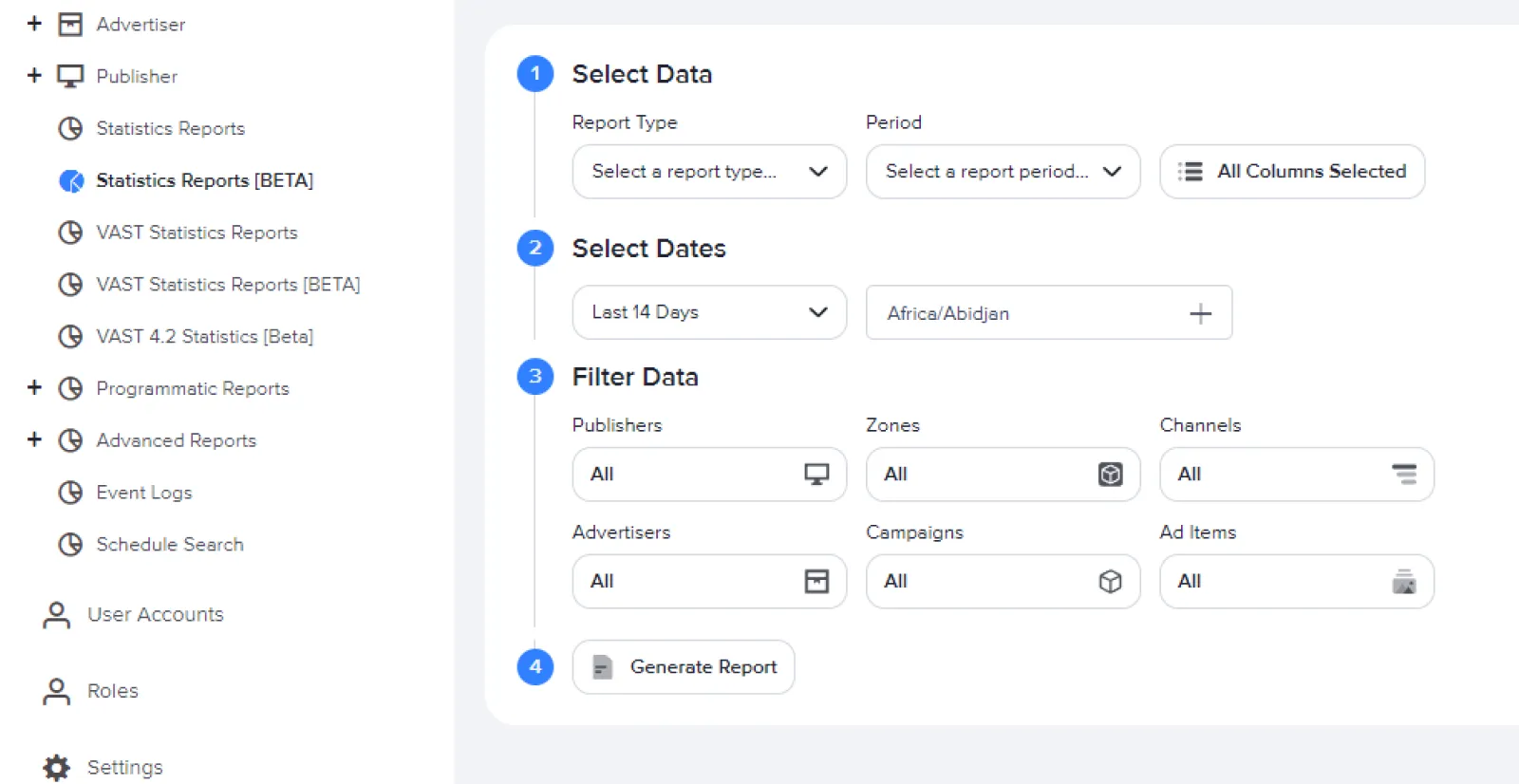
Reporting
In our Retail Media Platform, the advertiser’s Company Name was added as a field to the click through details report in Statistics.
API
Customers that use VAST through the API can now get the VAST zone tag and need not be relying just on the UI.
March
Product DB
Source Targets added

Ad Items
Added the ability to Preview Custom HTML Ad Items
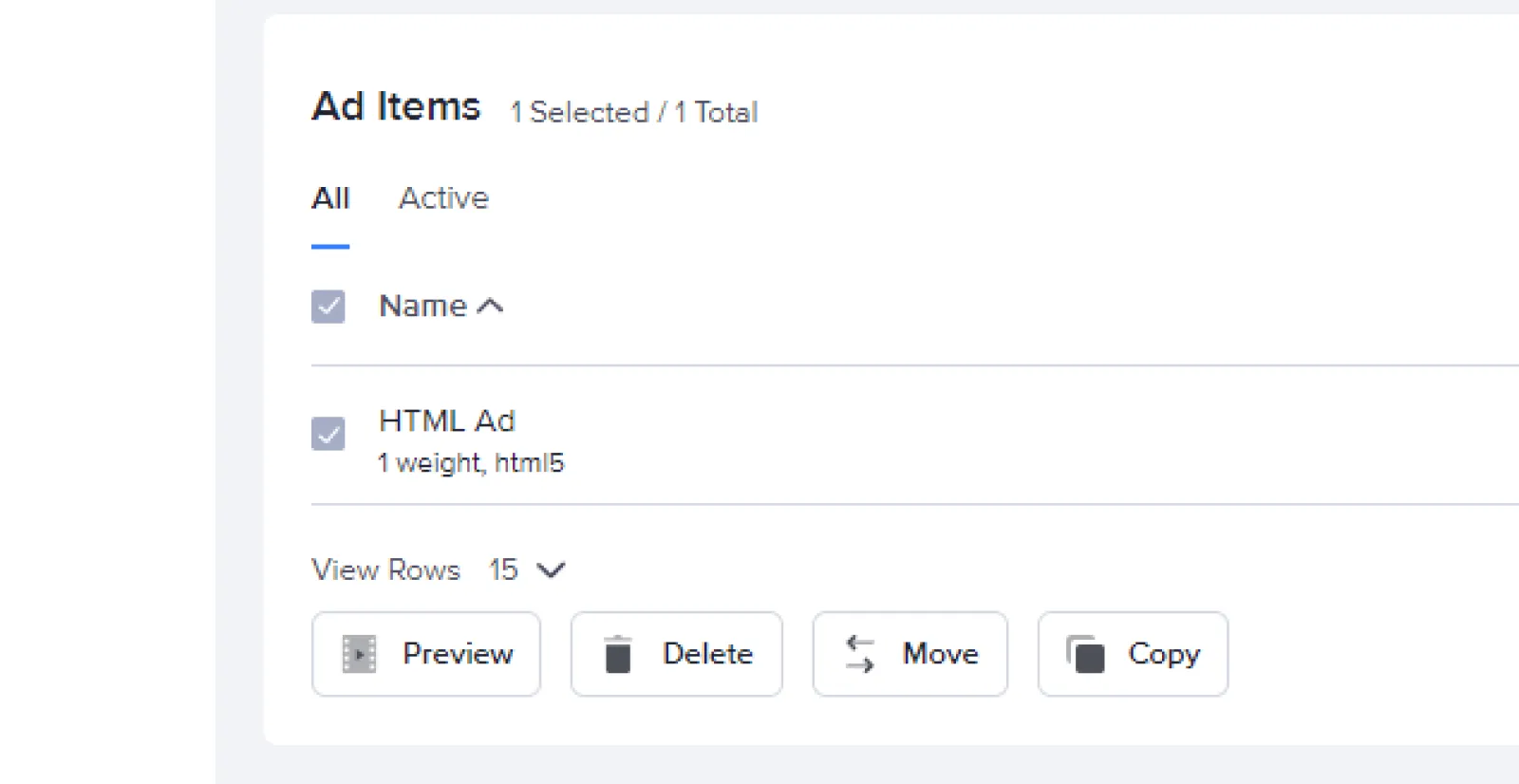
Reporting
New schedule search page to help view a snapshot of all ads running in a given time period.

Programmatic
We’ve re Added our PreBid Adapter
Programmatic
OpenRTB Keywords were moved to to site.keywords
Reporting
Domain Reports now supports Contextual Segments Data
Reporting
Added “Publisher ID” Column in Stats Reports
Reporting
Added Ad Item Details to the Click Details API Report
API
Added an ad filter in the live website preview API endpoint
API
Advertiser name in the JSON response was added.
Self-Serve
Daily Seller Email for low Campaign Performance
Self-Serve
Track prepaid customer clicks in Custom Click Details endpoint
2023
December
Email Ads
Native Ads Support
API
API endpoint for Live Website Preview
Product DB
Catalog Ad Item support
Native Ads
Allow Template Variables Reordering
Users
Added Created by field and CSV Download to user accounts page
Settings
New Permission toggle for Native ad templates
Settings
Improve Manager Permissions to allow deleting Advertisers
Channels
New Impression quota Column under Assigned Campaigns Table
Programmatic
Xandr Demand Connection Updates
User Interace
Advertiser Page overhaul
User Interace
Publisher Page overhaul
User Interace
Data Keys Character limit increased
Self-Serve
Hide Adbutler Logo for custom domains accounts
Contracts
Ability to Archive and Delete Contracts
Product DB
Click Performance Improvements
Product DB
Smooth Delivery improvements when CPC is variable
Product DB
Bulk Publisher Source Creation
Product DB
Catalog item and Campaign Status Endpoints
Product DB
Toggle in Campaign Creation to enable productDB
Self-Serve
In the self serve platform we have allowed the advertiser to set a Post Payment Max Limit.
Self-Serve
Allow Advertiser to set a Post Payment Max Limit
Self-Serve
Allow Adding Products to existing Campaigns
Self-Serve
Add min_cpc & max_cpc values in Reports
Self-Serve
Add search for Self-Serve campaign Ad Items
Self-Serve
Add sku and Ad request search term to Event Logs
Self-Serve
Custom Manual Click event API
Self-Serve
Provide Advertiser's max bid per SKU
Self-Serve
Custom 'Click Through Details' report with additional fields required
Self-Serve
Add 'Download last week' button for Click Through Details report
Self-Serve
Field on the advertiser account to input account manager so they can receive all emails advertiser receive
Self-Serve
Email to advertiser when they've hit their daily budget
Self-Serve
Manual impression count endpoint
Self-Serve
Extend response data for Self Serve Reports API, including full ad-item breakdown
Self-Serve
Add Daily Budget column to existing campaign report
Reporting
2 Custom Fields for Event Logs
Reporting
Daily and Monthly Unique Impressions Report
Reporting
Custom Report that shows zones with 0 Impressions
Reporting
Extra Data to Click Details API Report
Ad Items
Ad Item weight doesn’t change when using ad item level scheduling
Targeting
Geo targeting info still showing when feature is disabled
Campaigns
Click Quota not deducting
Targeting
Changing Data Keys Target from a duplicated ad item also affects the original ad item target
General
Auto-Refresh iFrame No JS Not Carrying Over Data Keys or Keywords
Campaigns
Archived campaign banners don't load metadata
Event Logs
Contextual info missing in Event Logs
Campaigns
Unable to Adjust the Weight of the campaign in the zone when using Ad Item Level scheduling
Campaigns
Roadblock tags aren't saving
VAST
VAST Campaign Duplication issue
Media Libary
Hide Media Library and assets for Users that don't have access to the Media Library
Campaigns
Campaign Edit Properties Not saving any change
Native Ads
Campaign status showing as active for completed campaigns (Native only)
2024
April
Reporting
Updated design, better UX and faster Overhauled Stats reports
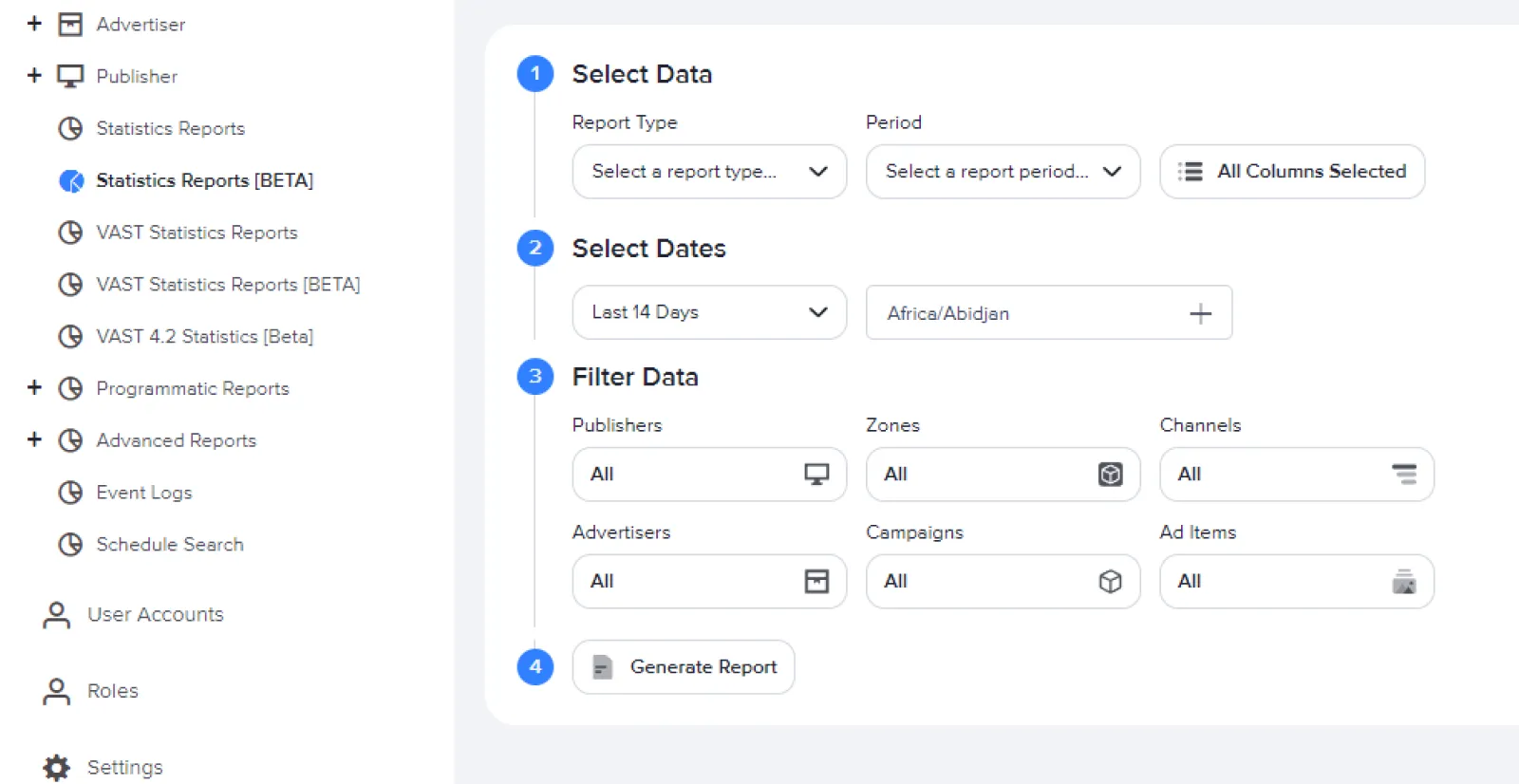
Reporting
In our Retail Media Platform, the advertiser’s Company Name was added as a field to the click through details report in Statistics.
API
Customers that use VAST through the API can now get the VAST zone tag and need not be relying just on the UI.
March
Product DB
Source Targets added

Ad Items
Added the ability to Preview Custom HTML Ad Items
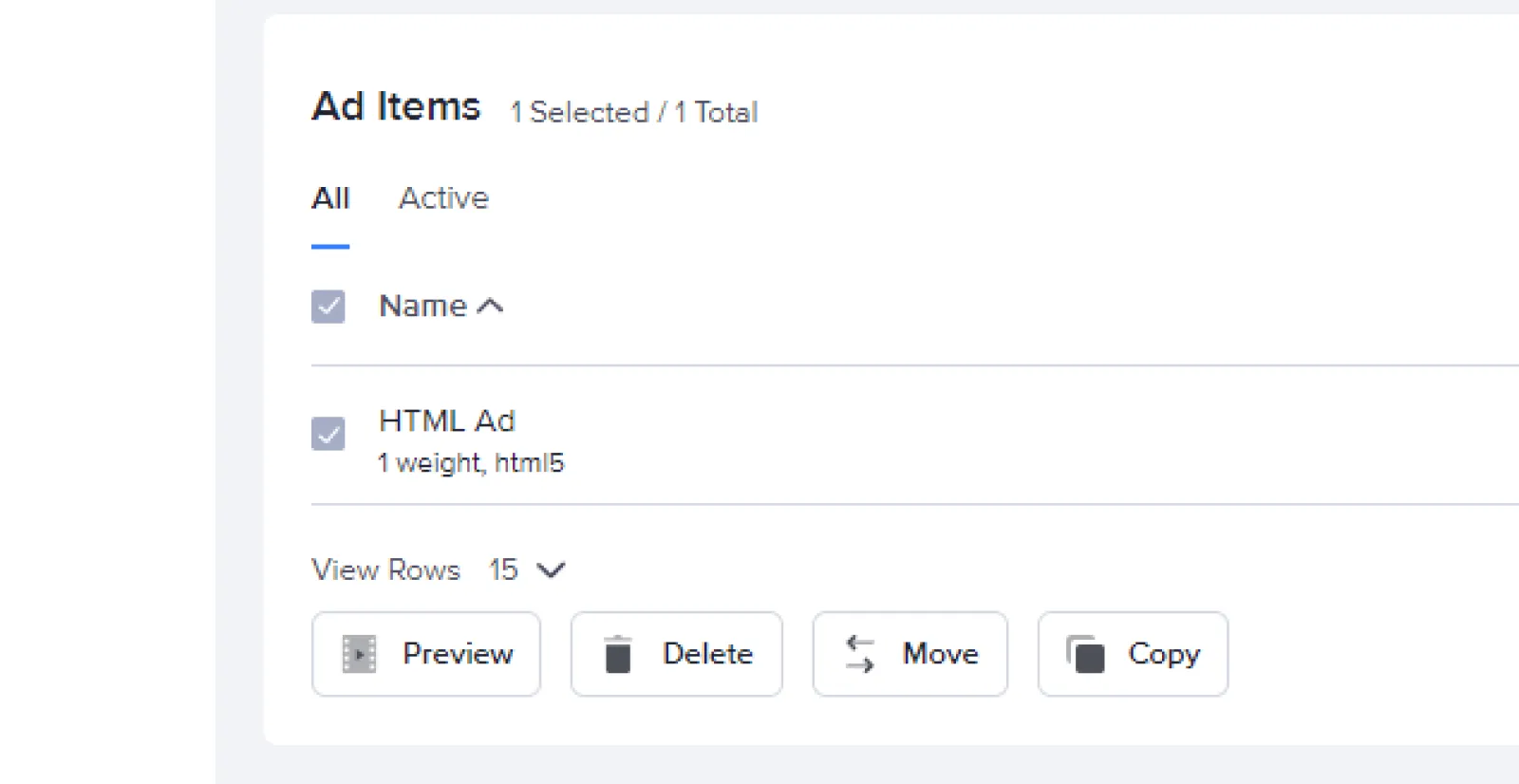
Reporting
New schedule search page to help view a snapshot of all ads running in a given time period.

Programmatic
We’ve re Added our PreBid Adapter
Programmatic
OpenRTB Keywords were moved to to site.keywords
Reporting
Domain Reports now supports Contextual Segments Data
Reporting
Added “Publisher ID” Column in Stats Reports
Reporting
Added Ad Item Details to the Click Details API Report
API
Added an ad filter in the live website preview API endpoint
API
Advertiser name in the JSON response was added.
Self-Serve
Daily Seller Email for low Campaign Performance
Self-Serve
Track prepaid customer clicks in Custom Click Details endpoint
2023
December
Email Ads
Native Ads Support
API
API endpoint for Live Website Preview
Product DB
Catalog Ad Item support
Native Ads
Allow Template Variables Reordering
Users
Added Created by field and CSV Download to user accounts page
Settings
New Permission toggle for Native ad templates
Settings
Improve Manager Permissions to allow deleting Advertisers
Channels
New Impression quota Column under Assigned Campaigns Table
Programmatic
Xandr Demand Connection Updates
User Interace
Advertiser Page overhaul
User Interace
Publisher Page overhaul
User Interace
Data Keys Character limit increased
Self-Serve
Hide Adbutler Logo for custom domains accounts
Contracts
Ability to Archive and Delete Contracts
Product DB
Click Performance Improvements
Product DB
Smooth Delivery improvements when CPC is variable
Product DB
Bulk Publisher Source Creation
Product DB
Catalog item and Campaign Status Endpoints
Product DB
Toggle in Campaign Creation to enable productDB
Self-Serve
In the self serve platform we have allowed the advertiser to set a Post Payment Max Limit.
Self-Serve
Allow Advertiser to set a Post Payment Max Limit
Self-Serve
Allow Adding Products to existing Campaigns
Self-Serve
Add min_cpc & max_cpc values in Reports
Self-Serve
Add search for Self-Serve campaign Ad Items
Self-Serve
Add sku and Ad request search term to Event Logs
Self-Serve
Custom Manual Click event API
Self-Serve
Provide Advertiser's max bid per SKU
Self-Serve
Custom 'Click Through Details' report with additional fields required
Self-Serve
Add 'Download last week' button for Click Through Details report
Self-Serve
Field on the advertiser account to input account manager so they can receive all emails advertiser receive
Self-Serve
Email to advertiser when they've hit their daily budget
Self-Serve
Manual impression count endpoint
Self-Serve
Extend response data for Self Serve Reports API, including full ad-item breakdown
Self-Serve
Add Daily Budget column to existing campaign report
Reporting
2 Custom Fields for Event Logs
Reporting
Daily and Monthly Unique Impressions Report
Reporting
Custom Report that shows zones with 0 Impressions
Reporting
Extra Data to Click Details API Report
Ad Items
Ad Item weight doesn’t change when using ad item level scheduling
Targeting
Geo targeting info still showing when feature is disabled
Campaigns
Click Quota not deducting
Targeting
Changing Data Keys Target from a duplicated ad item also affects the original ad item target
General
Auto-Refresh iFrame No JS Not Carrying Over Data Keys or Keywords
Campaigns
Archived campaign banners don't load metadata
Event Logs
Contextual info missing in Event Logs
Campaigns
Unable to Adjust the Weight of the campaign in the zone when using Ad Item Level scheduling
Campaigns
Roadblock tags aren't saving
VAST
VAST Campaign Duplication issue
Media Libary
Hide Media Library and assets for Users that don't have access to the Media Library
Campaigns
Campaign Edit Properties Not saving any change
Native Ads
Campaign status showing as active for completed campaigns (Native only)












































