
Retail Media KPIs: What Metrics Should You Track for Success?
As a retailer, your days are often spent managing inventory, logistics, and customer experiences. But are your efforts paying off? The key to finding out lies in monitoring Key Performance Indicators (KPIs).
With the rise of online shopping and e-commerce platforms doubling as advertising giant, retail media networks offer brands unique opportunities to influence buying decisions. If you’re diving into retail media advertising, understanding and measuring these KPIs can mean the difference between a campaign that delivers exceptional ROI and one that falls flat.
Why retail media KPIs matter
Retail KPIs are quantifiable metrics that provide a reliable "source of truth" about your business’s performance. They replace your assumptions with real data, helping you:
- Spot Growth Opportunities: Metrics like year-over-year sales growth or inventory turnover highlight areas for improvement.
- Enhance Efficiency: Indicators like sales per square foot streamline operations.
- Improve Customer Experience: Conversion rates and basket sizes point the way to better engagement.
Essentially, KPIs bridge the gap between effort and impact, helping you focus on what works.
Key Retail Media KPIs
1. Sales Metrics
Total Sales
This is one of the most straightforward KPIs but also one of the most important. Total sales tell you how much revenue your campaign generated. It’s a critical indicator of whether your retail media ads are driving conversions.
How to use it: Compare sales generated from retail media campaigns against your baseline to gauge effectiveness.
Return on Ad Spend (ROAS)
ROAS measures how much revenue you earn for every dollar spent on advertising. For example, if you spend $1,000 on ads and generate $5,000 in sales, your ROAS is 5:1.
Why it matters: It gives you a direct view of the profitability of your ad campaigns.
Optimization tip: If ROAS is low, consider refining your targeting or adjusting ad placements to improve efficiency.
2. Customer Engagement Metrics
Click-Through Rate (CTR)
CTR shows the percentage of users who clicked on your ad after seeing it. It’s calculated as: CTR=(Clicks/Impressions)×100CTR = (Clicks / Impressions) × 100CTR=(Clicks/Impressions)×100
Why it’s important: A high CTR means your ad creative and messaging resonate with your audience.
How to improve: Test different headlines, images, and call-to-actions (CTAs) to identify what drives more clicks.
Conversion Rate
Conversion rate measures the percentage of users who completed a desired action, like making a purchase, after clicking your ad.
Why it matters: It tells you how well your landing page and product listings are optimized for conversions.
Pro tip: If your CTR is high but your conversion rate is low, the issue likely lies in your landing page or checkout process.
3. Audience Metrics
Impressions
Impressions refer to the number of times your ad was displayed. While impressions alone don’t guarantee success, they’re essential for measuring brand awareness.
How to use it: Track impressions alongside engagement metrics to understand the full impact of your campaign.
Reach
Reach is the number of unique users who saw your ad. Unlike impressions, reach doesn’t count multiple views by the same person.
Why it matters: Reach helps you gauge how wide your audience is and whether your campaign is scaling effectively.
Pro tip: Pair reach with CTR to assess whether your ads are engaging enough for a broad audience.
4. Cost Metrics
Cost-Per-Click (CPC)
CPC measures how much you’re paying each time someone clicks on your ad. It’s calculated as: CPC=TotalAdSpend/TotalClicksCPC = Total Ad Spend / Total ClicksCPC=TotalAdSpend/TotalClicks
Why it matters: Keeping CPC low without sacrificing ad quality can improve ROI.
Optimization tip: Use A/B testing to refine your targeting and improve the efficiency of your spend.
Cost-Per-Thousand Impressions (CPM)
CPM is the cost of getting 1,000 impressions on your ad. This is particularly useful for brand awareness campaigns.
Why it’s important: CPM helps measure the efficiency of reaching a large audience.
When to track: Focus on CPM when your primary goal is exposure rather than conversions.
5. Product Performance Metrics
Units Sold
Tracking the number of units sold directly from your retail media ads gives you insight into product-specific performance.
Why it matters: If certain products are underperforming, you may need to adjust pricing, descriptions, or creative.
Pro tip: Pair this metric with demographic data to understand which products resonate with different segments.
Stock Availability
This isn’t a KPI in the traditional sense, but monitoring stock levels is critical. Running ads for out-of-stock products wastes ad spend and can frustrate customers.
Why it matters: Ensure your inventory can meet demand generated by your campaigns.
6. Retailer-Specific Metrics
Retail media networks often provide their own unique metrics. Here are some common ones:
Share of Shelf
This measures how often your products appear in search results or category pages compared to competitors.
Why it’s important: A high share of the shelf increases visibility and sales potential.
Category Share of Voice (SOV)
SOV shows your brand’s advertising presence relative to competitors within a specific category.
Why it matters: Dominating SOV can establish your brand as a category leader.
7. Brand Health Metrics
Ad Recall
While harder to measure than click-based KPIs, ad recall surveys assess whether customers remember seeing your ad.
Why it’s important: Strong recall rates indicate effective messaging and ad creative.
Customer Lifetime Value (CLV)
CLV measures the total revenue a customer is expected to generate over their lifetime.
How it helps: Tracking CLV alongside retail media campaigns can reveal if you’re attracting high-value customers.
8. Attribution Metrics
View-Through Conversions
These track sales or actions completed after a user sees (but doesn’t click) your ad.
Why it matters: They provide a fuller picture of your ad’s influence, especially in awareness campaigns.
Pro tip: Use multi-touch attribution models to understand how your retail media fits into the broader customer journey.
Putting KPIs to work
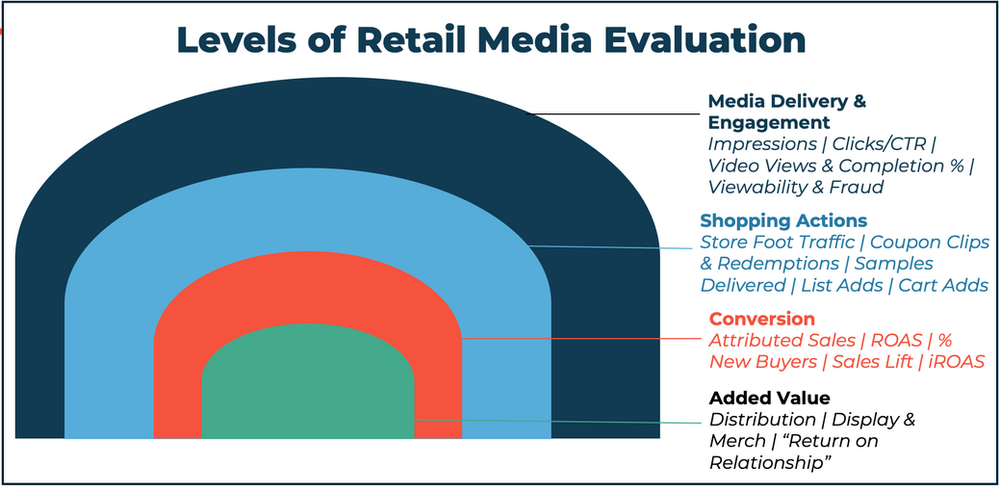
- Monitor Trends: Spot patterns like declining sell-through rates to take action.
- Benchmark Goals: Compare metrics to industry or internal targets.
- Act on Data: Let insights guide optimizations, like promotions for slow-moving stock.
Real KPI examples
Check out our success stories to see how our customers have used AdButler’s tools to track and achieve their KPI goals.
Start tracking today with the right tools
Tracking the right retail KPIs is key to spotting opportunities, improving performance, and growing your business. But crunching the numbers and making sense of them can be a challenge.
That’s where AdButler’s Reporting API comes in. It helps you streamline ad management and track the metrics that matter, so you can focus on creating targeted campaigns that drive results.
Whether you’re optimizing campaigns, analyzing trends, or presenting data to stakeholders, our API lets you turn data into smarter decisions and keep your business moving forward.
Simplify your strategy, boost your impact, and let the right tools work for you.