How AdButler serves ads
AdButler is great for managing multiple advertiser campaigns and directing them to display across multiple publisher ad spaces. When you understand how these pieces fit together in AdButler, creating complex ad serving setups becomes a breeze.
But first, let's run through the basic elements:
The Advertiser and Publisher
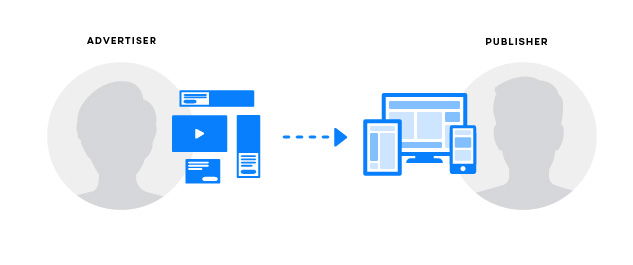
An advertiser is a company or individual who has ads available for display. An individual, ad creative is referred to as an ad item. These ad items exist as part of an ad campaign.
A publisher is a website or entity that has space available for displaying advertisements. These advertising spaces are called zones in AdButler.
Assigning Advertiser Campaigns to Publisher Zones
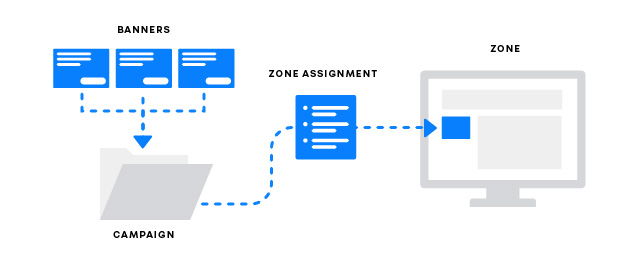
When you have a Publisher and Advertiser set up in AdButler, you can start serving advertiser campaigns to publisher zones by connecting them with a zone assignment. The zone assignment is what holds all the settings that determine how an ad is selected when an ad request comes in. Read more about zone assignments ...
Want to see how easy it is? Read our walk-through for creating a simple ad serving set up...