How to change the displayed currency
You can change the displayed currency in AdButler to customize your reports and statistics interface.
How to change the displayed currency
Any changes made to the currency setting will affect all statistics, including past records. AdButler will not convert any monetary amounts, only change the displayed unit.
- Click on Settings at the bottom of the left navigation menu. The Settings page will appear.

- Click on Account. The Account section will appear.
- Under Localization, select your desired currency from the dropdown menu.
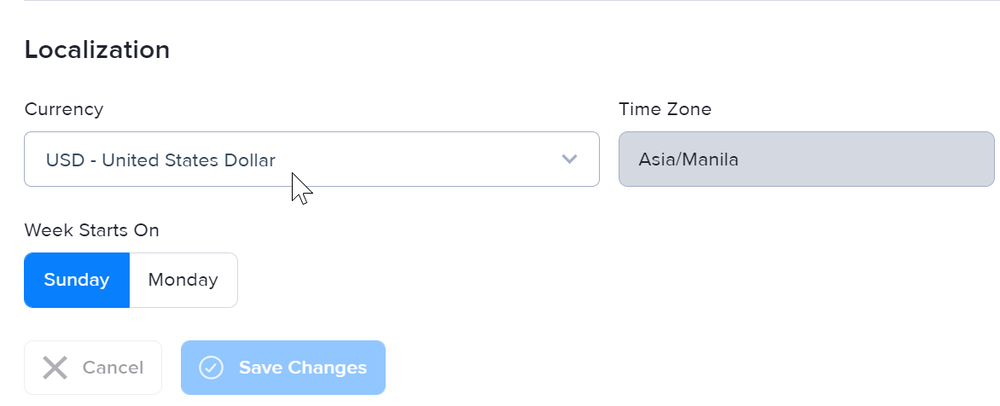
- Click Save Changes.